Sticks-2-Bricks (S2B) is a collaborative effort by the Guild to help members by donating Forge Points (FP) for new Great Buildings (GB) so it becomes productive as quickly as possible. When a GB is first constructed, it starts at Level 0 ("Sticks") until enough Forge Points (FP) have been added to take it to minimum of Level 1 ("Bricks") ... and sometimes far beyond. Our Guild carries a request that everyone contribute a minimum of 1 FP to help construct new GB's.
The 1 FP requirement is designed to not be burdensome on newer players but allow a way to contribute as they will also benefit from the S2B program as they begin GB construction after collecting a full set of Blueprints (BP). For various reasons, older players will typically contribute more FP to help that new GB 'out of the mud'.
If you are in receipt of one of these S2B messages, we ask that you contribute in the spirit of helping the individual as well as helping the Guild. Please note that the S2B program is self-policing by social ‘folkways’, meaning that you get out it of what you put in. If you choose not to participate in helping others, then DO NOT expect reciprocation if and when you are asking for help.
How It Works
The way this works is once you have initially constructed your new GB, you can send a message to the entire Guild to help you complete the initial construction and maybe a few levels. To do this, follow the steps below:
1. Creating a new message and add ALL guild members
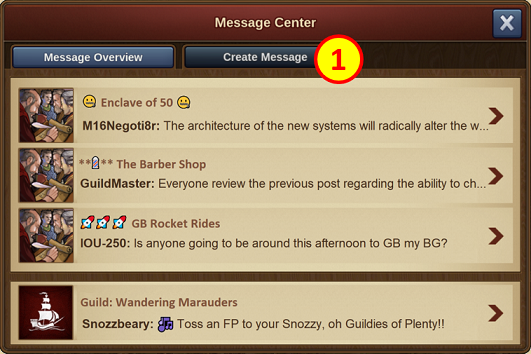
Open your message center.

2. Create a message title that contains the following at a minimum: Name, GB and S2B (e.g., S2B: JoeName Arc).
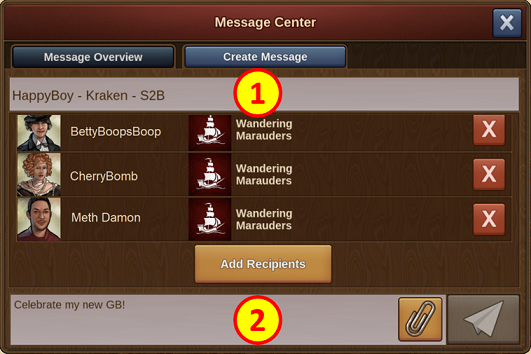
3. Attach your new GB

To attach your GB, Open your newly created message
4. Monitor and Celebrate
Congratulations! You have successfully created your Sticks-to-Bricks message. Once the celebration is over or you choose to do so, delete the group message by following the steps below:
Deleting a Sticks-to-Bricks Thread

Open the group message containing your Sticks-to-Bricks.

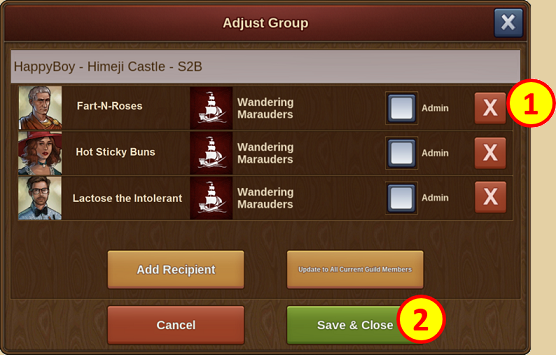
You will now brought back to your Sticks-to-Bricks group message but will observe the deleted folks. Once completed, simply leave the message.
Notes and Tips
Go back to Home Page.